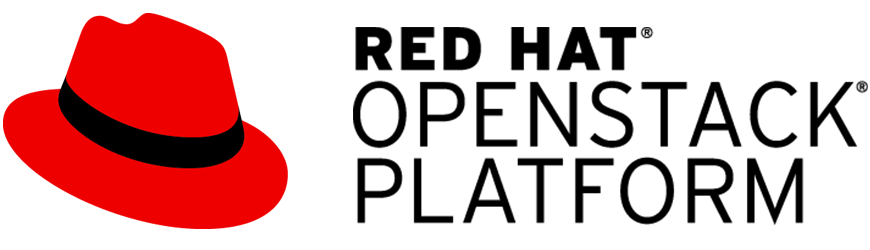
OpenStack volume multi-attach is a mechanism where users are able to attach a single volume to multiple instances simultaneously, which makes it possible for users to implement active/active or active/standby scenarios with a read/write(RW) mode so that the administrator can keep their service stable via high-availability. This feature not only helps clients to implement cluster environments like Oracle RAC but is also useful for any other cluster solutions sharing data to implement HA clusters.
Why is volume multi-attach important?
Previously, OpenStack cinder could only attach a volume to one instance at a time. The only alternative without multi-attach is that a user clones a volume and attaches it to the second instance. The con of this is that any changes in real-time to the original volume don't show up in the clone one, and also the probabilities of data corruption are high if the clustered file systems are not on the same volume. For those reasons, administrators/clients have been demanding on the multi-attach mechanism to be implemented and offered by OpenStack Cinder and Nova project. Hopefully, now Red Hat OpenStack fully supports cinder multi-attach and they guide you on how to utilize it.
What type of storage can be the backend for OpenStack Platform?
This feature works on Ceph as a Block Storage(cinder) backend, and also works with diverse storage vendor plugins that are certified with Red Hat. For more information about the certification, see the following locations:
Cinder multi-attach video Demo
Check out this video with a demo:
Demo scenario is like following:
- Create cinder type and set the property of multi-attach and volume backend.
- Create a single volume.
- Create two instances.
- Attach a single volume to multiple instances.
- Make a file system such as ext4, xfs, etc by using an attached block device.
- Mount the block device with a data directory, and write some message to a hello file in the data directory on the first instance. Then unmount it and mount it on the second instance.
- Check out the message to see if it is delivered well on each instance.
Summary
With OpenStack cinder multi-attach, users can easily implement the active/active or active/standby mechanism for a purpose to keep service safe in OpenStack environment by using Red Hat documentation guide and also get support from Red Hat Support Team if there are issues occurring from the production environment.
'[Cloud] > OpenStack' 카테고리의 다른 글
| RHEL8 KVM 환경에서 VirtualBMC 구성 및 IPMI 연동 (0) | 2022.04.27 |
|---|---|
| How to install OpenStack with packstak installer (0) | 2022.02.05 |
| cloud-init 소개 및 활용 (0) | 2020.09.30 |
| Guest OS root 볼륨 확장 (0) | 2020.09.30 |
| 폐쇄환경에서 OSP16.1 레포지토리 및 컨테이너 이미지 레지스트리 구축하기 (0) | 2020.09.28 |